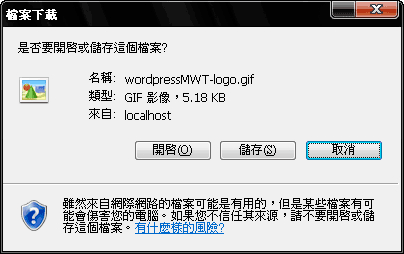
瀏覽器則會自動判斷檔案格式,當格式非一般的檔案型格式時,瀏覽器則會直接開啟在瀏覽器中,如jpg、wmv、pdf、doc….等,因此若要讓這些格式可強制下載時,則須要動點小手腳,而下列的Code不但可直接強制下載外,還支援遠端的路徑,如//photo.minwt.com/……jpg,相當的簡易好用。
Download.aspx.cs
protected void Page_Load(object sender, EventArgs e)
{
string f = Request.QueryString[“f”];
if (f != null)
{
System.Net.WebClient wc = new System.Net.WebClient();
byte[] a = wc.DownloadData(f);
string FileName = System.IO.Path.GetFileName(f);
Response.AddHeader(“Content-Disposition”,
string.Format(“attachment; filename={0}”, FileName));
Response.BinaryWrite(a);
}}
☞ 使用方法:
直在download.aspx?f=檔案路徑位置


![[開箱] IFOOTAGE RB-A400 圓形底座腳架|不佔空間、穩固不倒、耐重更安心](http://photo.minwt.com/img/Content/DC/rba400/00xs.jpg)